


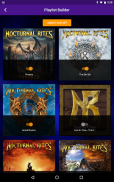





Playlistify

Playlistify ၏ ရွင္းလင္းခ်က္
Playlistify allows you to create a multiple/single album greatest hits playlist of any artist on Spotify sorted by popularity.
Once you have searched and selected your artist in the app, you can then include / exclude the albums you want to add to your playlist.
Press the CREATE PLAYLIST button and it will carefully sort all the songs in each of the albums you chose according to number of user plays on Spotify.
The first song on the playlist will be the most popular song on the latest release, followed by the most popular song on the album prior to the latest release, etc... through all the albums you selected. It will then addd the 2nd most popular song from the latest album, the second most popular song from the previous album, and so on until it adds every song from every album you have selected to include.
Creating a playlist like this on your own would take you days to research and then build for an artist that had 3 or more albums in their discography. In most cases, Playlistify does all the hard work for you in under 15 seconds, (depending on your internet connection speeds).
The first time you run the app, you will be prompted to sign into your Spotify account. Once you grant Playlistify permission to build Spotify playlists on your behalf, it will automatically create a Playlistify "Free Version" account for you. "Free Version" accounts can only create playlists 10 songs in length. Each time you create a playlist using a "Free Version" account, you will be asked if you would like to make a one time purchase for $3 USD, using your credit card, which will immediately upgrade your account to the "Pro Version". Pro Version users can create unlimited full length playlists.
You can use your Playlistify account on all of your phone / tablet devices that you access your Spotify account on. Thus, you could use it on your Android phone, your Android Tablet, and your iPad (using the IOS version of Playlistify). Your one time $3 USD upgrade to "Pro Version" will transfer to all of your devices. This means you could create Playlistify playlists on all your devices.
Clicking on any of your playlist thumbnails on the list page will launch the playlist and start playing it in the Spotify app on your device.
What are you waiting for? Try out the "Free Version" of the app, use it as long as you like, and we hope that eventually you will upgrade to a Pro account to create Playlistify playlists for every one of your favorite artists.
Playlistify သင်လူကြိုက်များခြင်းဖြင့်ခွဲထားခဲ့သည် Spotify အပေါ်မည်သည့်အနုပညာရှင်တစ်ဦးမျိုးစုံ / တစ်ခုတည်းအယ်လ်ဘမ်အကြီးမြတ်ဆုံး hits သီချင်းစာရင်းကိုဖန်တီးရန်ခွင့်ပြုပါတယ်။
သင် app ထဲမှာသင့်ရဲ့အနုပညာရှင်ရှာဖွေရွေးချယ်ထားသောပြီးတာနဲ့, သင်ပြီးတော့ / သင်သည်သင်၏သီချင်းစာရင်းကိုထည့်သွင်းချင်သောအယ်လ်ဘမ်ဖယ်ပါဝင်နိုင်ပါသည်။
စာနယ်ဇင်းပု PLAYLIST ကိုခလုတ် CREATE ကြောင့်ဂရုတစိုက်မျိုးရှိသမျှတို့သည်သီချင်းတွေကိုသင်အသုံးပြုသူ Spotify အပေါ်ကစား၏အရေအတွက်အတိုင်းရှေးခယျြခဲ့သည့်အယ်လ်ဘမ်၏တစ်ဦးချင်းစီအတွက်မည်။
ပြသစာရင်းပေါ်ပထမဦးဆုံးသီချင်းသင်ရွေးချယ်ထားသောအပေါငျးတို့သအယ်လ်ဘမ်မှတဆင့် ... ကြိုတင်နောက်ဆုံးပေါ်လွှတ်ပေးရန်မှအယ်လ်ဘမ်အပေါ်လူကြိုက်အများဆုံးသီချင်း, စသည်တို့ကိုလိုက်နောက်ဆုံးပေါ်လွှတ်ပေးရန်ပေါ်တွင်လူကြိုက်အများဆုံးသီချင်းဖြစ်လိမ့်မည်။ သင်ထည့်သွင်းရန်ရွေးချယ်ထားသောတိုင်းအယ်လ်ဘမ်မှတိုင်းသီချင်းကထပ်ပြောသည်သည်အထိထို့နောက်ဒါပေါ်မှာနောက်ဆုံးပေါ်အယ်လ်ဘမ်ယခင်အယ်လ်ဘမ်မှဒုတိယလူကြိုက်အများဆုံးသီချင်းနှင့်ထံမှ 2nd လူကြိုက်အများဆုံးသီချင်း addd ပါလိမ့်မယ်။
သင့်ကိုယ်ပိုင်ပေါ်မှာဤကဲ့သို့သောသီချင်းစာရင်းကို Creating သုတေသနပြီးတော့သူတို့ရဲ့ discography 3 သို့မဟုတ်ထိုထက်ပိုအယ်လ်ဘမ်ခဲ့အနုပညာရှင်တစ်ဦးအဘို့တည်ဆောက်ရန်ရက်ပေါင်းသင်ယူလိမ့်မယ်။ အများဆုံးကိစ္စများတွင် Playlistify (သင့်အင်တာနက်ဆက်သွယ်မှုအမြန်နှုန်းပေါ် မူတည်. ), 15 စက္ကန့်အောက်မှာ၌သင်တို့အဘို့အပေါငျးတို့သခက်ခဲအလုပ်ပါပဲ။
သင် app ကို run ပထမဦးဆုံးအကြိမ်, သင်သည်သင်၏ Spotify အကောင့်သို့လက်မှတ်ထိုးရန်သတိပေးခံရလိမ့်မည်။ သင်သည်သင်၏ကိုယ်စား Spotify ဖွင့်စာရင်းများကိုတည်ဆောက်ရန် Playlistify ခွင့်ပြုချက်ပေးရန်ပြီးတာနဲ့သူကအလိုအလျှောက်သင့်အတွက်တစ်ဦး Playlistify "အခမဲ့ဗားရှင်း" အကောင့်ကိုဖန်တီးပါလိမ့်မယ်။ "အခမဲ့ဗားရှင်း" အကောင့်အသစ်များ၏သာအရှည်ဖွင့်စာရင်းများကို 10 သီချင်းတွေကိုဖန်တီးနိုင်ပါတယ်။ သငျသညျခကျြခငျြးက "Pro ကိုဗားရှင်း" ကိုသင့်ရဲ့အကောင့်ကိုအဆင့်မြှင့်တင်ရန်တံ့သောသင်၏အခရက်ဒစ်ကဒ်, အသုံးပြု. $ 3 အမေရိကန်ဒေါ်လာတစ်ဦးတည်းအချိန်ဝယ်ယူစေချင်ပါတယ်လျှင်သင်က "အခမဲ့ဗားရှင်း" အကောင့်ကို အသုံးပြု. သီချင်းစာရင်းဖန်တီးတစ်ခုချင်းစီကိုအချိန်, သငျသညျဟုမေးပါလိမ့်မည်။ Pro ကိုဗားရှင်းအသုံးပြုသူများကန့်အသတ်အပြည့်အဝအလျားသီချင်းစာရင်းများကိုဖန်တီးနိုင်ပါတယ်။
သင်ပေါ်တွင်သင်၏ Spotify အကောင့်ကိုဝင်ရောက်ကြောင်းသင်၏ဖုန်း / Tablet ကို devices များအားလုံးပေါ်တွင်သင်၏ Playlistify အကောင့်ကိုသုံးနိုင်သည်။ ထို့ကြောင့်သင် (Playlistify ၏ IOS ကိုဗားရှင်းကိုသုံးပြီး), သင့်မှာ Android ဖုန်းပေါ်မှာသင့်ရဲ့ Android Tablet ကို, သင်၏အိုင်ပက်ကိုအသုံးပြုနိုင်ပါတယ်။ "Pro ကိုဗားရှင်း" ကိုသင့်ရဲ့တဦးတည်းအချိန် $ 3 အမေရိကန်ဒေါ်လာအဆင့်မြှင့်သင့်ရဲ့ device များအားလုံးကိုလွှဲပြောင်းမည်ဖြစ်သည်။ ဤသည်ကိုသင်တို့ရှိသမျှကိုသင့်ကိရိယာများပေါ်တွင် Playlistify ဖွင့်စာရင်းများကိုဖန်တီးနိုင်ဆိုလိုသည်။
စာရင်းစာမျက်နှာပေါ်တွင်သင်၏သီချင်းစာရင်းကိုပုံစံငယ်များမဆိုအပေါ်ကိုနှိပ်ခြင်းအားပြသစာရင်းဖွင့်နှင့်သင့်ကိရိယာပေါ်တွင် Spotify app ထဲမှာကကစားစတင်ပါလိမ့်မည်။
မင်းဘာစောင့်နေတာလဲ? app ကို၏ "အခမဲ့ဗားရှင်း" ကိုထုတ်ကြိုးစားပါ, နေသမျှကာလပတ်လုံးသင်ကြိုက်နှစ်သက်အဖြစ်အသုံးပြုရန်, ကြှနျုပျတို့နောက်ဆုံးမှာသင့်အကြိုက်ဆုံးအနုပညာရှင်များအသီးအသီးအဘို့အ Playlistify ဖွင့်စာရင်းများကိုဖန်တီးရန် Pro ကိုအကောင့် upgrade လိမ့်မည်ဟုမျှော်လင့်ပါသည်။

























